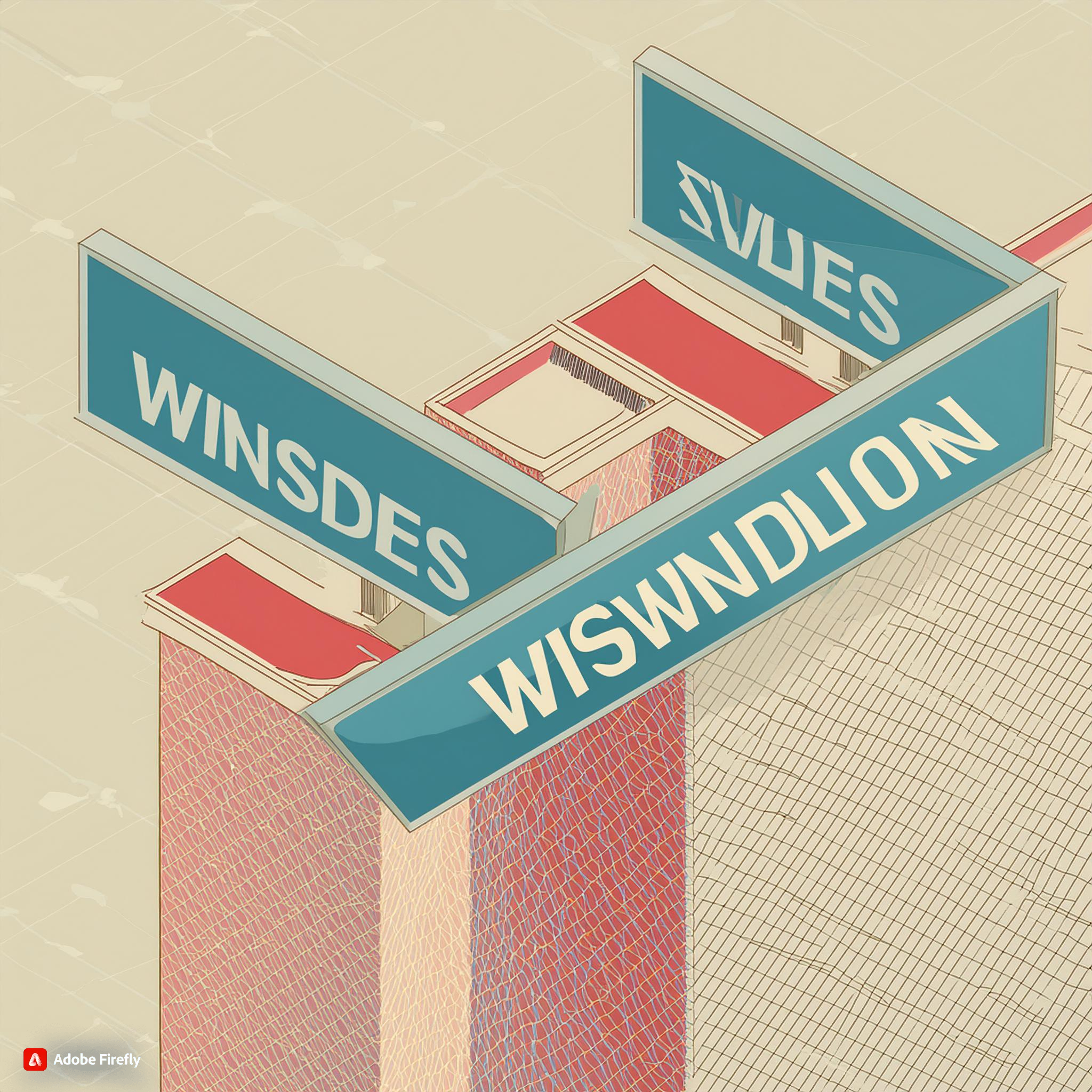Introduction
In the ever-evolving world of technology, operating systems are the foundation upon which the digital realm is built. Microsoft has been a leader in this domain, with Windows as their flagship product. Over the years, Microsoft has introduced various iterations of Windows, each with its own unique features and improvements. In this article, we will delve into a comprehensive comparison of Windows 10 and Windows 11.
Windows 10: A Retrospective
Windows 10 was a significant milestone in the history of Microsoft’s operating systems. Released in July 2015, it was intended to be the last major version of Windows. Instead, Microsoft decided to adopt a model of regular feature updates, ensuring that Windows 10 remained up-to-date and secure for users. Windows 10 brought several key features to the table:
Start Menu: Windows 10 reintroduced the Start Menu, which was missing from Windows 8. This familiar interface was welcomed by users who missed the traditional Windows experience.
Cortana: Microsoft’s digital assistant, Cortana, was integrated into Windows 10, offering voice-activated search and task management.
Edge Browser: Windows 10 introduced Microsoft Edge; a new web browser intended to replace Internet Explorer. It was designed for improved speed, security, and compatibility.
Universal Apps: Windows 10 aimed to create a seamless experience across various devices, including PCs, tablets, and smartphones, through universal apps that could adapt to different screen sizes.
Virtual Desktops: Users could create multiple virtual desktops to organize their workspaces, making multitasking more efficient.
DirectX 12: This version of Windows brought support for DirectX 12, offering improved gaming performance.
Cortana: Microsoft’s digital assistant, Cortana, was integrated into Windows 10, offering voice-activated search and task management.
Windows 10 was well-received and became the dominant Windows version worldwide. However, as technology continued to evolve, Microsoft recognized the need for a more modern and flexible operating system, leading to the development of Windows 11.
Windows 11: A New Era
Windows 11 was officially announced by Microsoft in June 2021 and was released to the general public later that year. It marked a significant departure from Windows 10 in terms of both user interface and underlying technology. Let’s take a closer look at what Windows 11 brings to the table:
Redesigned Start Menu: One of the most noticeable changes is the Start Menu, which is now centered and features a more streamlined design. Live Tiles have been replaced with static icons, creating a cleaner and more cohesive look.
Taskbar and System Tray: The Taskbar has also been redesigned and simplified, and it now includes the Start button, a new app launcher, and system tray icons in the center. This new layout is meant to offer a more visually pleasing and centered experience.
Snap Layouts and Snap Groups: Windows 11 introduces Snap Layouts and Snap Groups, which allow users to organize and manage multiple open windows more efficiently. This is a significant improvement in terms of productivity.
DirectX 12 Ultimate: Building upon the gaming enhancements in Windows 10, Windows 11 supports DirectX 12 Ultimate, which promises even better gaming performance and features like ray tracing.
Microsoft Store: The Microsoft Store has undergone a major overhaul, making it more open to third-party app developers and improving the overall app selection and user experience.
Integration with Microsoft Teams: Windows 11 includes Microsoft Teams integration, making it easier for users to schedule meetings and collaborate with colleagues directly from the Taskbar.
Redesigned Widgets: Windows 11 introduces Widgets, providing a personalized feed of information, news, and updates that can be accessed with a single click.
Enhanced Touch and Pen Support: Windows 11 focuses on improving touch and pen input for 2-in-1 devices and tablets, enhancing the user experience for those using touch-based interfaces.
New Minimum Hardware Requirements: Windows 11 introduced more stringent hardware requirements, including the need for a compatible 64-bit processor, UEFI firmware, TPM 2.0, and more. This move was designed to improve security and performance but faced some backlash due to its incompatibility with older hardware.
Windows 10 vs. Windows 11: A Detailed Comparison
Now that we have a clear understanding of what each operating system offers, let’s dive into a detailed comparison of Windows 10 and Windows 11 across various aspects.
User Interface and Design:
Windows 10: Windows 10 features a traditional Start Menu with Live Tiles, a left-aligned Taskbar, and a more familiar interface. The design is practical but somewhat dated.
Windows 11: Windows 11 introduces a modern, centered Start Menu, a simplified Taskbar, and a more visually appealing overall design. It aims for a more immersive experience, especially on touch-enabled devices.
Performance and Gaming
Windows 10: Windows 10 provides excellent performance and gaming capabilities, with support for DirectX 12 and a vast library of compatible games.
Windows 11: Windows 11 builds upon its predecessor’s gaming performance, offering even better support for DirectX 12 Ultimate and advancements like Auto HDR and Direct Storage.
Productivity and Multitasking:
Windows 10: Windows 10 includes features like virtual desktops and Snap Assist, making multitasking more efficient. Nonetheless, the point of interaction can feel like a piece jumbled.
Windows 11: Windows 11 improves multitasking with Snap Layouts and Snap Groups, creating a more streamlined and user-friendly experience. The centered Taskbar and redesigned Start Menu contribute to better productivity.
App Ecosystem:
Windows 10: The Microsoft Store on Windows 10 has had a limited app selection, and many users turned to third-party sources for software.
Windows 11: The revamped Microsoft Store in Windows 11 aims to provide a more diverse selection of apps. It has become more open to third-party developers and offers Android app support through the Amazon App Store.
Security and Privacy
Windows 10: Windows 10 offers robust security features, including Windows Defender, BitLocker, and regular security updates. However, Windows 11 has introduced enhanced security through TPM 2.0 and secure boot requirements.
Windows 11: Windows 11 raises the bar for security with TPM 2.0 and secure boot as mandatory requirements. This is intended to protect against emerging threats and vulnerabilities.
Hardware Requirements:
Windows 10: Windows 10 is compatible with a wide range of hardware, including older systems. It does not have strict requirements for TPM and UEFI firmware.
Windows 11: Windows 11 has more stringent hardware requirements, which means that some older devices might not be able to upgrade. This has been a point of contention for some users who found their PCs incompatible.
Integration with Microsoft Services:
Windows 10: Windows 10 integrates with Microsoft services like Cortana and OneDrive, but these integrations are not as central to the user experience.
Windows 11: Windows 11 places a stronger