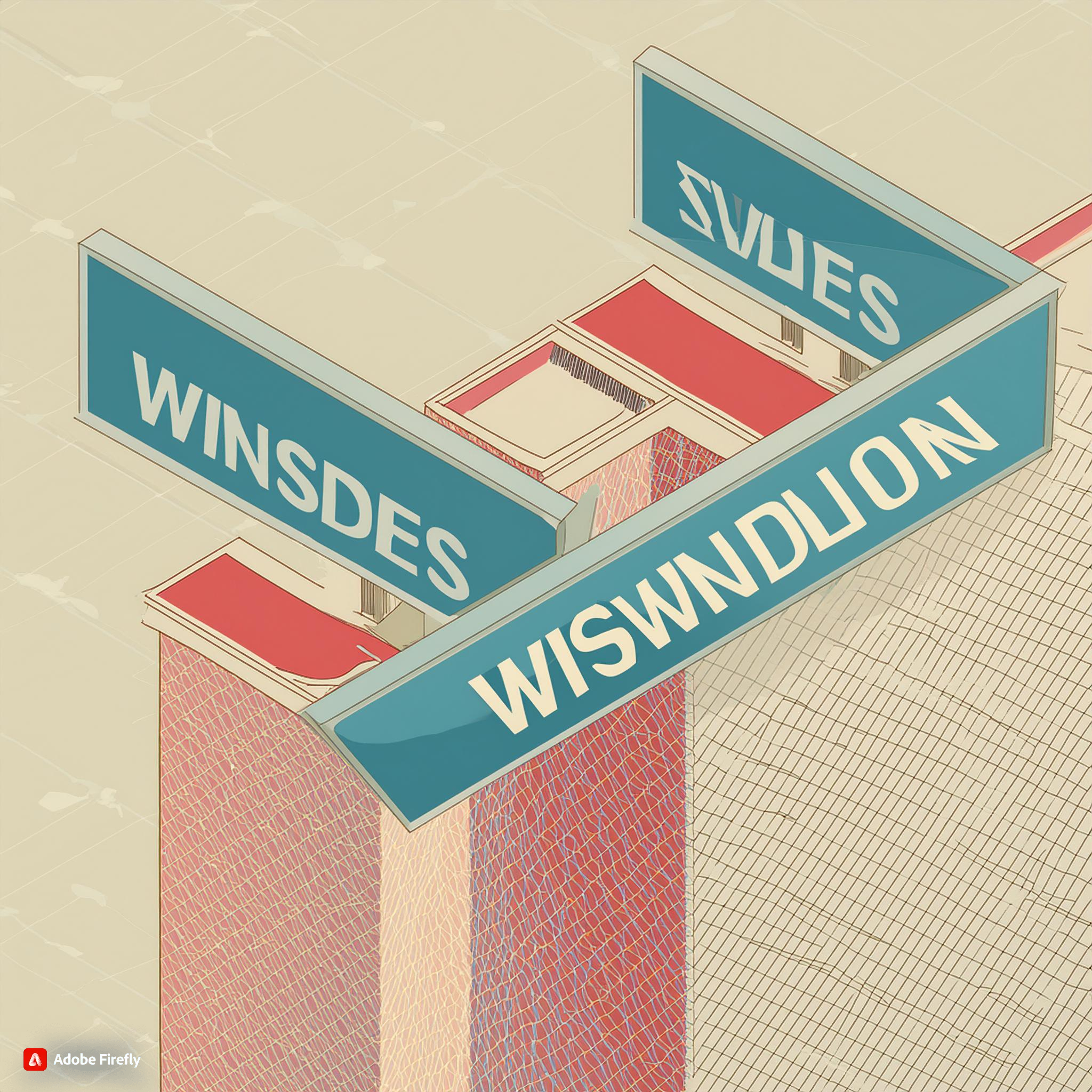Introduction:
Microsoft Excel, an integral component of the Microsoft Office suite, stands as a powerhouse among spreadsheet software, revolutionizing the way individuals and organizations manage, analyze, and visualize data. Launched in 1985, Excel has evolved from a simple spreadsheet program to a multifaceted tool that caters to a myriad of functions. In this article, we will delve into the essence of Microsoft Excel, exploring its features, applications, and the impact it has had on data management.
Understanding the Basics:
At its core, Microsoft Excel is a spreadsheet program designed to organize and manipulate data in a tabular form. It consists of a grid of cells, each identified by a unique combination of letters and numbers. Users can input data into these cells, perform calculations, and create various types of charts and graphs to visualize information.
Key Features:
1. Grid Structure:
Excel’s grid structure allows users to organize data in a systematic way. The intersection of a row and column forms a cell, the basic unit for entering data. This grid facilitates the creation of tables, making it easy to manage and analyze information.
2. Formulas and Functions:
One of Excel’s most powerful features is its ability to perform calculations using formulas and functions. Users can create complex mathematical expressions to manipulate data dynamically. From basic arithmetic operations to advanced statistical analyses, Excel’s formula capabilities are extensive.
3. Charts and Graphs:
Excel offers a wide array of chart and graph types, enabling users to visually represent data. Whether it’s a simple bar chart or a complex scatter plot, Excel makes it easy to convey trends and patterns, providing a visual context for better understanding.
4. Data Analysis Tools:
Excel provides a suite of data analysis tools, including PivotTables and Pivot Charts, which allow users to summarize and analyze large datasets. These tools can reveal patterns and trends that may not be immediately apparent when examining raw data.
- Conditional Formatting: Conditional formatting in Excel allows users to highlight specific cells based on predefined criteria. This feature enhances data visibility by drawing attention to important information, such as outliers or trends Applications of Microsoft Excel: 1. Financial Management:
Excel is widely utilized in finance for tasks such as budgeting, financial forecasting, and financial analysis. Its ability to handle complex calculations makes it an indispensable tool for financial professionals.
2. Business Analytics:
Businesses leverage Excel for data analysis, reporting, and decision-making. From tracking sales performance to analyzing market trends, Excel helps businesses make informed and data-driven decisions.
3. Project Management:
Excel’s organizational capabilities make it a popular choice for project management. Users can create Gantlet charts, track project timelines, and manage resources efficiently.
4. Educational Use:
Excel is extensively used in educational settings for teaching and learning purposes. It serves as a valuable tool for students and educators in subjects ranging from mathematics to business.
5. Data Visualization:
Researchers and analysts use Excel to visualize data through charts and graphs. This aids in the communication of findings and insights to a wider audience.
Conclusion:
In essence, Microsoft Excel is much more than a spreadsheet program; it is a versatile tool that empowers individuals and organizations to manage, analyze, and visualize data effectively. Its user-friendly interface, coupled with powerful features, has made it a staple in various fields, from finance to education. As technology continues to evolve, Excel adapts, ensuring that it remains a vital asset in the world of data management. Whether you’re a seasoned professional or a student learning the ropes, Excel stands ready to unlock the full potential of your data.